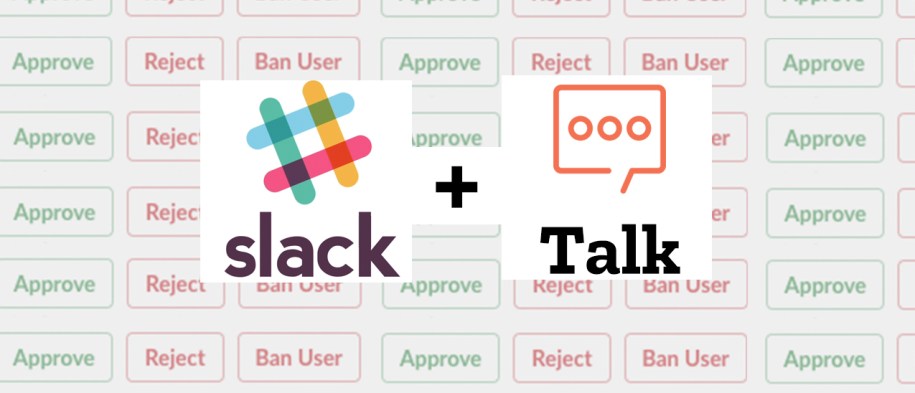As part of our research, we’ve talked to people in more than 150 newsrooms around the world. One thing many of them have in common is that they use the internal communication app Slack.
We want to bring engagement into journalists’ existing workflow. That’s why we added Slack capability to Ask, and why we’ve now developed a moderation option for Talk inside Slack.
Our new Slack app sends comments from your Talk install – either all new comments, only reported comments, or only premoderated comments – to a Slack channel where the comments can be Accepted, Rejected, and/or the user can be banned.
This is especially useful for websites with relatively low comment volume, reducing the need to keep logging into Talk’s moderation panel to see if comments have been posted or reported.
This isn’t intended as a substitute for Talk’s full moderation interface, where you can see much more about the context of the comment and the user’s behavior. Instead, it’s a fast, easy, and mobile-friendly way to manage the most obvious infractions.
This is how it works:
![[ANIMATED IMAGE] A Slack channel in which a comment appears. Below the comment are three buttons: Approve, Reject, Ban User. The user moves the mouse pointer to reject the comment.](https://coralproject.net/wp-content/uploads/2018/01/slackintegration2.gif)
We’ve created our own free Slack app to manage this interaction. It only establishes the connection – we don’t receive any user or comment information through it. You could also take the code and create your own app.
If you’re interested in using this Slack integration, take a look at the FAQ and then contact us so we can get you set up.
We want to make your work easier, faster, and more flexible. What else could we build to make comment moderation better? Let us know below in the comments.